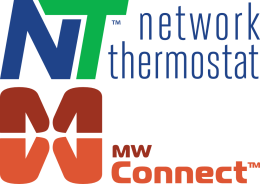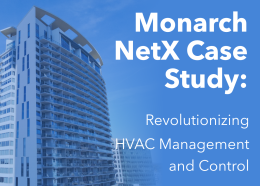How do I set the time on my NT-RELAY?
There are two ways you can set the time on your NT-RELAY. The first option is to set the time through the Command Center software. Depending on which version of the Command Center you are using the menu will vary slightly. First, select the tab at the top of the screen labeled tasks. From the drop-down menu, you will either select set controller clock or set relay clock. You will get a pop-up that will ask if you want to sync the time. Click okay to set the time.
The second way to set the time on your NT-RELAY is to go to the IP address of your relay followed by /setup.html. Select the tab labeled date/time at the top of the screen. From there you will be able to sync the time with a .ntp server or set the time manually.