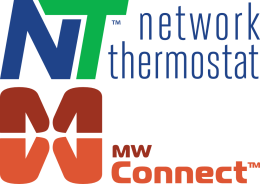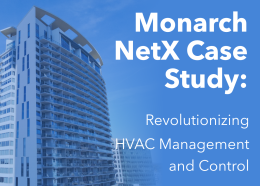Enterprise Class Thermostat Control
New for CloudConnect is our Dashboard Overview. Available to the PLUS and ADVANCED subscription plans, the Dashboard Overview presents a quick snapshot of important thermostat parameters offering the following:
- Panel View - Provides current snapshots of all your NetX thermostats
- List View - Provided detailed thermostat information in a searchable, sortable format
- Search Function - Search for thermostats presented based on specific search criteria
- Sort Function - Changing the sort order changes the order of thermostats in the Panel View
- Quick Access Links - Clicking on the button on Panel View takes you directly to the thermostat
- Color-Coded Staging Presentation - Blue for Cooling, Red for Heating, & Light Grey for Auto
- Quick Alert Highlighting - Clicking on the thermostat with an Alert notification takes a user directly to the thermostat alerts page.
Specs
Mac Compatible
Any Apple Mac® using OSX with Ethernet and/or Wi-Fi, and the most recent JAVA application installed.
Windows Compatible
Compatible with all Windows 7, 8 & 10
Previous versions of Windows will not work.
Monitor resolution - 1024 x 768 or higher
10MB available hard disk storage

All Windows images and 'Windows' text are trademarks of Microsoft Corporation.
Description
CloudConnect™ is a cloud-based enterprise-class thermostat control center for NetX Wi-Fi and Ethernet thermostats. CloudConnect connects users to an unlimited number of X7 series and X5 Series thermostats with an unlimited number of Multi-Site Locations/Categories.
Features
- For NetX Wi-FI & Ethernet Thermostats (ALL MODELS)
- Remotely access and control all thermostat functions
- Current Weather and 7-Day Forecast at each Location
- Copy Schedules and Events to other Thermostats
- Special and Calendar Event Scheduling
- Copy Configurations to other Thermostats
- Dashboard View with Alert Monitoring
- 90-Day Graphing
- 90-Day Data Logging