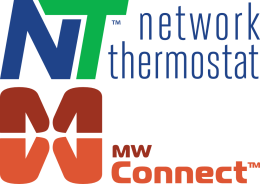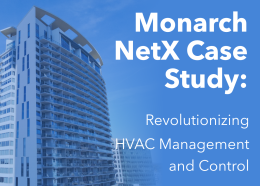There is not currently an Android app available, however, each Wi-Fi and Ethernet thermostat has a built-in set of web pages with a responsive design. The responsive design will automatically detect that you connected to the thermostat with a mobile device and show the thermostat pages in a manner that looks like a native app; it's called a web app. Additionally, both the CloudConnect and DirectConnect environments are of responsive design and have built-in web app features including connection for all of your thermostats, even multiple sites, right from a single mobile screen. You have the option of using the free DirectConnect service and port forwarding your devices or using the CloudConnect service without needing to port forward. Both methods allow a simple icon to be added to your home screen, giving you a single tap launch for access to all of your thermostats.