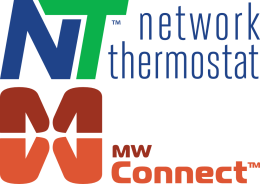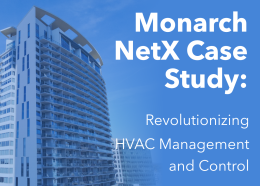A static IP address is an address that does not change. Alternatively, a dynamic address via DHCP (Dynamic Host Configuration Protocol) is an address that is assigned by the router and may change based on any of several parameter settings in the router, including lease time or if the router/access point resets. Your router will have a DHCP range and will randomly assign any devices on the network that are set to DHCP to an address within that range at designated intervals.
Leaving a NetX WIFi or Ethernet thermostat in DHCP mode is okay if you're using the CloudConnect option. If you are using CloudConnect, there is no need to have static IP addresses because the cloud identifies the thermostat via MAC ID, and that never changes.
If you're using the NetX-IP Command Center and/or DirectConnect for controlling your thermostats, it is important to use Static IP addressing for each thermostat. Otherwise, if you're using DHCP addressing when a thermostat's address changes due to DHCP reassignment the address in the NetX-IP Command Center will no longer be valid.