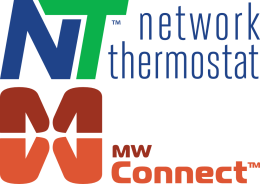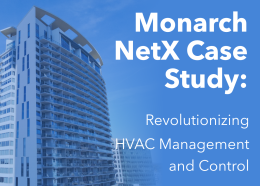To do this you must have polling turned on. In the Command Center software navigate to the graphing tab on the thermostat menu. This will show you a graph of the data that is being logged for the thermostat. If you wish to export the data click the button labeled show large graph. When the larger graph pops up click the button labeled export to the left of the screen. You may then name the file and export it as a .csv.