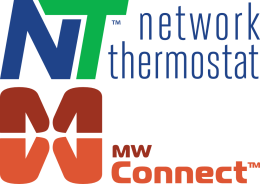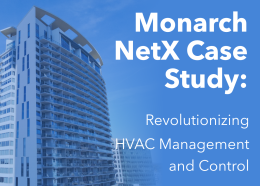From the PC software, Cloud Connect, or directly from the IP address of the thermostat in a browser go to the schedules tab. Check the active box above the schedule number then set the time you would like the schedule to start. Enter the setpoints you would like the schedule to reflect, the cool temperature will be the maximum temperature that will be reached before the air conditioner will turn on and the heat temperature will be the lowest temperature that will be reached before the heat will turn on. Select whether the room will be occupied or unoccupied during this time and set the mode and fan to your desired setting. Click the “apply” button in the lower right corner to save the schedule.
It is recommended to have the schedules in chronological order. You may then copy the schedule to any additional days you want to have the same schedule. To do this you select the day of the week you would like to copy from the tabs at the top of the menu. Once you are on the correct day click the checkbox(es) for the day(s) you wish to copy down at the bottom of the menu. Click the “apply” button to save the changes you made.